Warning, this is probably going to be a really boring blog post if you’re not a photographer or someone with a blogsite online.
Hackers. Suck. This is the second time my wordpress website has been hacked in the last three years. Each time, it’s a huge PITA. Someone kindly pointed out to me yesterday that when searching for my website on Google, it says “this website may be hacked”. Awesome. Except when I go to look at my website, it looks COMPLETELY normal to me! The admin pages all look fine on my end, too. I spent last night googling, emailing and chatting, and didn’t really get anywhere with my website, but I DID learn a lot about how it happens and how to fix it. I’m no expert, but here’s what I’ve learned over the last 24 hours or so. Hopefully it will be helpful to someone:
First, WordPress websites seem to be an easy target. If you’re using a wordpress website, make sure that you are using the latest version, and make sure all your plugins are also up to date. If you have plugins that aren’t being used, you should probably delete them. But, this can also cause problems. I’ve deleted plugins previously, and had it mess my website up. You’ll want to make sure you copy your important pages before you start going delete crazy (I copied all of my pages into a word document so I could just copy and paste them back in if needed). Luckily that didn’t happen this time, and I only had a few plugins that weren’t in use.
Second, you’ll need to go to your Google Webmaster Tools to see what the problem is. When I viewed my website from typing it in, everything looked fine. I checked the admin side and there didn’t seem to be any weird text that had been placed in any of my pages or blog posts. But when I checked out my webmaster tools, it said that there had been some “spammy” snippets added to my website, and some redirects (to who knows where – I was too scared to look). The code injected was “cloaked”, so that it didn’t look like anything was wrong but if someone clicked on my website from a Google search, it would redirect them if certain pages were clicked on. Google webmaster will tell you what is wrong and give you steps on how to fix it if you’re smart with the computer stuff.
Third – start calling and emailing everyone you know and their computer literate brother for help because you have no idea what to do about it. That was the case for me, at least. I contacted my hosting site, but they weren’t much help. They sent me a link to Google, which I already had. I tried looking up how to fix it myself, and though I found the malicious file in my FPT folders. I changed the file name, but then what? I had no idea. I don’t even know if that fixed anything, or if that was just part of it. Through a local Facebook group, Sucuri (https://sucuri.net/) was recommended to help fix this hot mess. I contacted them, signed up for their services and they had my website fixed within a matter of hours. However, Google takes a while to update, so even though it should be fixed (and now protected from future hacks) it still says “this website may be hacked”. I learned how to add a sitemap to my webiste and have google index it so that it will help move things along, and hopefully that little Google warning will be gone in a matter of days because I know I sure as hell wouldn’t be clicking on a website that said that. So if you made it this far and you’re thinking, “oh crap, I missed the memo!” – don’t worry. It’s all good now and hopefully Google will realize that in the next couple days and I can continue to blog about cute babies and dogs.
I’ll add a fourth – make sure you back up your website on a regular basis! I back mine up once a month, so if I needed to reinstall an older version, I wouldn’t be missing much. I still would have needed to find the source of the problem, but it definitely helps for a little peace of mind. Also change your passwords regularly. I have dealt with FTP, DNS, Firewalls and lots of other new things over the past 24 hours. I currently feel like the Martha Stewart of website fixing, even though I really just followed the directions that were given to me and had someone else do most of the work. Still – always look at the bright side, right? I learned something new.
And to appease the masses who probably read the first sentence and skimmed over the rest, here’s a cute baby photo for you all to look at. This is how I was feeling last night about this mess.









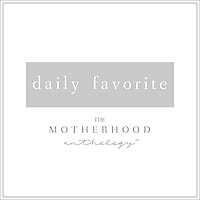



What a nightmare. That photo pretty much sums it up.
Yikes- this sounds terrible but hopefully this helps others. And that pic at the end is perfect
My domain was hijacked in January and in February they tried to extort me to get it back. The long of the short my domain is toast for the time being so I made the tough decision to rebrand and start over. It has been very painful and hard for me as well I ended up having said people (I would assume) hack my iCloud and lock me out of my computers with Find My iPhone – almost a month later I still have no answers from them and my iPads are still not usable. Pure and total nightmare.
Oh Suzanne – that sounds like a nightmare! I hope you’re able to get it resolved. :(
Goodness, what a nightmare. Thanks for the great tips! And I hope you got to sleep like a baby (man, that’s an adorable pic!) when it was all over.
How terrible! It sounds like a pain to fix.
Holy crap! That is insane! Thank you for all the “tips” on this.
oh no! thanks for the helpful post
Oh, how awful! Thanks for sharing these tips!